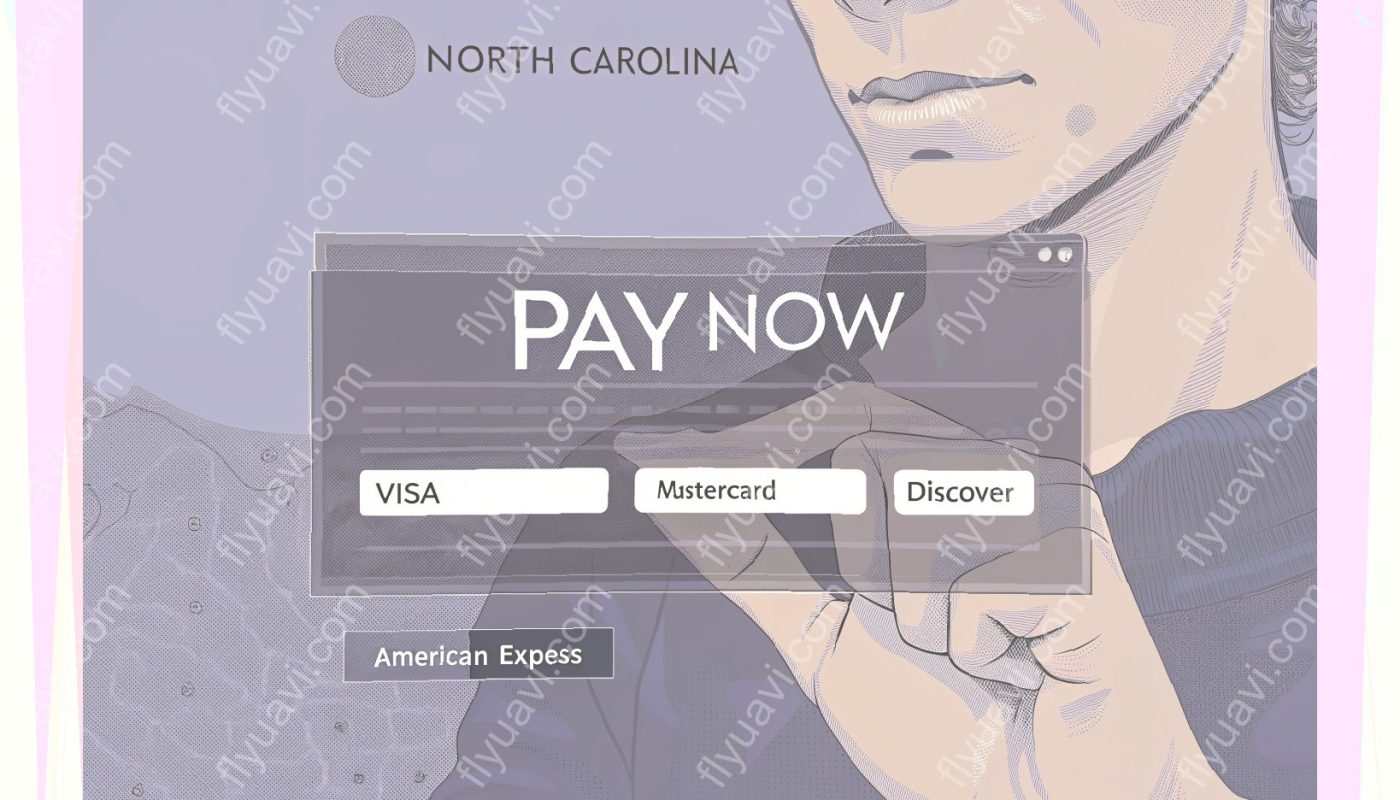Online Payment of Court Fees in North Carolina
The state of North Carolina has developed an electronic way for its residents to pay their court fees for various civil and criminal filings. This system is known as the e-Courts Portal and, once you sign up, all payments can be made online according to your county’s requirements. This service is offered by the NC Administrative Office of the Courts (NCAOC) and is available for those filing for divorce, alimony, child custody and related requests with the NC family courts. With the e-Courts Portal, residents no longer have to worry about whether or not they can get to the courthouse on time to pay the fees for their case . Neither do North Carolinians have to fax their checks to a clerk’s office in another county or send a check in the mail that might get misplaced. Once you register as a member of the e-Courts Portal, you will provide a credit card number so that you can make your payments. The entire process is automated, so you will never again be held up by a clerk, missing paperwork or a lost check. Furthermore, because all of the payment information for your case is stored in the system, you will easily be able to track your payments and stay updated on any outstanding fees.
Paying Court Fees Online: A Step by Step Guide
1. Access the Payment Portal
Visit https://www.nccourts.gov/paynotice.aspx?recID=4 to go to the online payment portal. On this page, you can find a large "Pay Now" button.
2. Read the Important Message
Be sure to review the message on the left-hand side of the screen under "Important Message about Paying Online." This explains that the site uses SSL for security and the site does not retain your credit card data.
3. Locate Your Case
Once you click "Pay Now," you will be redirected to a page where it will ask you if you are a "Non Attorney" or "Attorney." Make the appropriate selection and click "Next."
If you are an attorney, you will need to log in with your Bar Number and password.
If you are a non-attorney, you will be asked for your county, case number, and file number for which you want to pay.
4. Choose What Fees You Are Paying
Then, you must select the appropriate fees or fines you are paying. For me, this is only the civil filing fee, and I select it and click the "Add" button. If you are selecting multiple fees to pay, or adding future fees, you can find the fees down below in the grey box under the "Select all Fees" heading and add them similarly.
5. Continue the Payments Process
Click the "Next" button at the bottom of the page and proceed to check out. I will say that the site is sometimes very slow on response. Do not close your browser window or go back in your browser until after you have completed the payment process.
6. Review and Finish
After confirming the fees, you will be asked to enter an email address. At the bottom of the page, they also warn that the payment will not be processed if your email address is not correct and that you will not be able to pay again online. So it may be a good idea to verify the email address is correct before proceeding.
Payment Methods
Payments may be made via Visa, MasterCard, Discover, and American Express. VISA Classic Debit Cards are also accepted; however, ATM and gift card versions of this card are not. Additionally, payments by e-check are accepted. Payments made electronically are immediately credited to your account. Most importantly, payments are now accepted directly on the AOC ePayment website by clicking "pay now" on the main page. That means you do not need to register for a Judicial Branch ePayments account before paying.
Questions and Answers
Frequently Asked Questions About Online Payments of Court Fees in North Carolina
We recognize that you may have additional questions about this service; we’ve answered the most common ones here.
1. Is this secure?
Yes, and there’s information on the site here: https://pay.nc.gov/secure.html. In addition, the court system will not ask you for personal information like your social security number in connection with these online payments. (You likely will have already submitted such information on the form you’re getting ready to pay . )
2. When will my payment to the PayNC network show up in my records?
The payment processor should record it within 3-4 business days, and the county should process it, in turn, by the next business day. (Remember, if you’re processing on a Friday, you may not see it processed until Monday.)
3. I’ve been being charged a "convenience fee" for Credit card payment; is there still one for these payments?
No. The convenience fee has been waived.
Troubleshooting Payments
If you encounter payment problems while using the NCAT pay site, you will have an opportunity to return to your NCAT case and try again. Choose whether to return to the review page or the previous page (you may lose any information entered on that page) as prompted. If you received a message about a failed payment, contact your credit card company. Payments are typically approved and charged but may be declined by credit card companies, in error, in cases of mismatched address information or incorrect security codes. The remitter will not be charged for transactions that do not complete. If the transaction completes, but your case is not updated, wait a few minutes and then check your case file again to verify payment posting. Customers should not submit more than one payment of exactly the same amount unless they want that amount to be charged multiple times.
If you fail to enter the correct case number after entering the payment amount, your payment will NOT post to the specified case. Additionally, initiating an online payment does NOT reserve hearing time in an expedited appeals case. You must still file a timely motion for expedited hearings as described in the form.
You should not initiate an online payment if a notice already exists on the file listing the full amount of your filing fee, because fees may only be paid once, and the Judicial Branch does not refund filing fees.
If you run into a connection problem, you can simply log back in later to submit your payment. The system will remember or re-validate information provided, and payments can be completed from any computer at a later date.
Legal Consequences of Non-Payment
It’s important to understand that not paying the bankruptcy court fees, pursuant to your Chapter 13 Plan, can create further legal issues in North Carolina. Failure to pay court fees could lead to wage garnishment. There are many reasons that a wage garnishment is not a favorable option. First, there are the few exemptions that you must rely upon to recover funds from the garnishment. Additionally, you may not be able to recover all funds from the garnishment. Finally, the garnishment is based on the creditor’s ability to garnish your wages . You may want to think about your employment situation should the garnishment becomes an issue.
The bankruptcy court in North Carolina is strict about collecting all owed court fees and dues. Individuals who have debts in bankruptcy should always stay current with their court fees whether or not they are making their regular payments under the bankruptcy plan. Due to the limited number of exemptions from garnishment in North Carolina, we do not want a client to rely upon using one of these exemptions as a way to stop a court ordered garnishment. Therefore, we find creative alternatives rather than rely upon the exemptions.